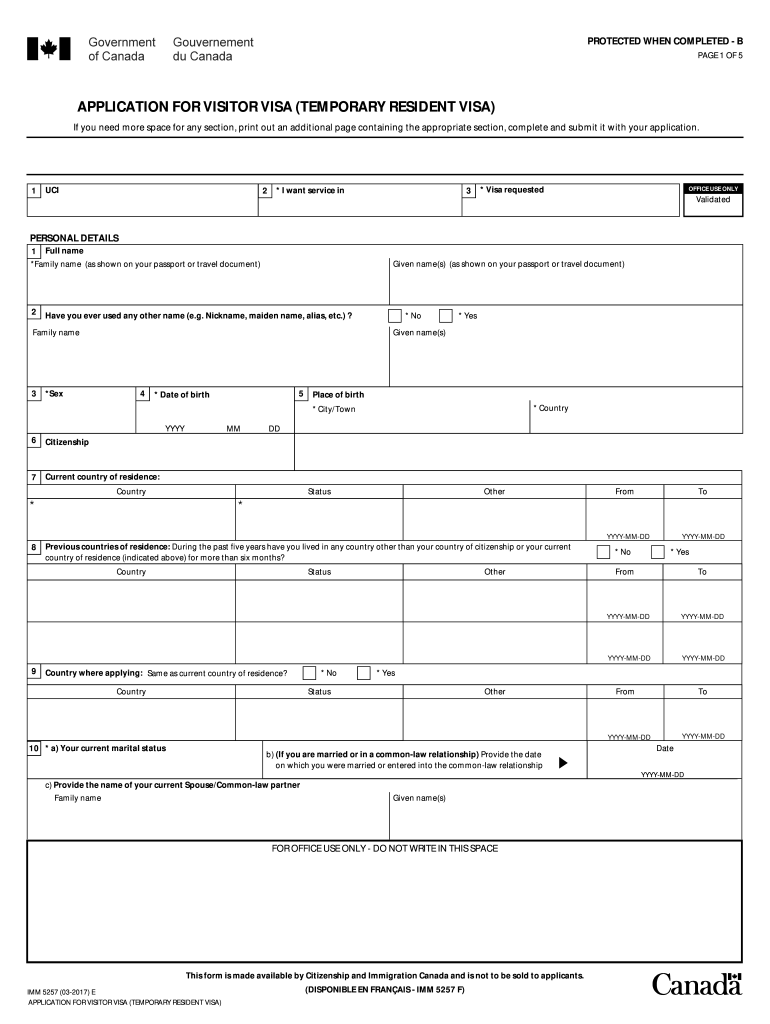
Imm5257 Form 2017


What is the Imm5257 Form
The Imm5257 Form, also known as the Temporary Resident Visa Application, is essential for individuals seeking to visit Canada for purposes such as tourism, business, or visiting family and friends. This form is mandatory for non-citizens and non-permanent residents who wish to enter Canada temporarily. Completing the Imm5257 Form accurately is crucial for a successful application process.
Steps to complete the Imm5257 Form
Completing the Imm5257 Form involves several key steps to ensure that all necessary information is provided. Begin by gathering required documents, which may include:
- Proof of intention to leave Canada, such as a return ticket.
- Financial statements demonstrating your ability to support yourself during your stay.
- Documentation confirming that you will not engage in work or studies while in Canada.
- A police clearance certificate to verify your criminal record status.
- Medical examination results to ensure you are in good health.
After collecting the required documents, fill out the Imm5257 Form carefully. Ensure that all information is accurate and complete, as any discrepancies may lead to delays or denials. Finally, sign the form to validate your application.
How to use the Imm5257 Form
The Imm5257 Form is utilized by applicants to formally request a Temporary Resident Visa for Canada. To use the form effectively, applicants should:
- Access the latest version of the Imm5257 Form from authorized sources.
- Fill in personal details, travel information, and purpose of visit accurately.
- Attach all required supporting documents as specified in the form instructions.
- Submit the completed form through the designated channels, whether online or by mail.
Using the Imm5257 Form correctly is vital for ensuring that your application is processed efficiently.
Required Documents
When applying using the Imm5257 Form, several documents are required to support your application. These typically include:
- A valid passport with at least six months of validity beyond your planned departure date from Canada.
- Recent passport-sized photographs that meet specific requirements.
- Proof of financial resources, such as bank statements or pay stubs.
- Travel itinerary, including flight and accommodation details.
- Any additional documentation that may be relevant to your specific situation, such as an invitation letter from a host in Canada.
Ensuring that all documents are complete and correctly formatted will help facilitate the application process.
Eligibility Criteria
To be eligible for a Temporary Resident Visa through the Imm5257 Form, applicants must meet certain criteria, including:
- Having a valid passport.
- Demonstrating that they will leave Canada at the end of their visit.
- Proving sufficient financial means to support themselves during their stay.
- Being in good health and having no criminal record.
- Meeting any additional requirements specified by Canadian immigration authorities.
Understanding these eligibility criteria is crucial for applicants to assess their chances of approval before submitting the form.
Form Submission Methods
The Imm5257 Form can be submitted through various methods, depending on the applicant's preference and circumstances. Common submission methods include:
- Online submission via the official Canadian immigration website, which allows for faster processing.
- Mailing the completed form and supporting documents to the appropriate visa office.
- In-person submission at a designated visa application center, where applicants can receive assistance.
Choosing the right submission method can impact the speed and efficiency of the application process.
Quick guide on how to complete imm5257 2017 2018 form
A concise manual on how to set up your Imm5257 Form
Locating the correct template can prove to be an obstacle when you are tasked with providing official international documents. Even if you possess the necessary form, it might be tedious to swiftly fill it out according to all the prerequisites if you rely on printed versions instead of managing everything digitally. airSlate SignNow is the web-based eSignature platform that assists you in overcoming these challenges. It enables you to acquire your Imm5257 Form and promptly fill it out and sign it on site without having to reprint papers in case of any typos.
The following are the actions you must take to prepare your Imm5257 Form with airSlate SignNow:
- Click the Obtain Form button to upload your document to our editor right away.
- Begin with the first blank field, input your information, and proceed with the Next tool.
- Complete the empty fields using the Cross and Check functions from the toolbar above.
- Select the Highlight or Line options to emphasize the most important details.
- Click on Image and upload one if your Imm5257 Form requires it.
- Utilize the right-side panel to add more fields for yourself or others to fill out as needed.
- Review your inputs and approve the document by clicking Date, Initials, and Sign.
- Sketch, type, upload your eSignature, or capture it using a camera or QR code.
- Complete the modifications by clicking the Done button and selecting your file-sharing preferences.
Once your Imm5257 Form is prepared, you can distribute it according to your preference - send it to your recipients via email, SMS, fax, or even print it directly from the editor. Additionally, you can securely store all your finalized documents in your account, organized in folders according to your liking. Don’t waste time on manual form filling; give airSlate SignNow a try!
Create this form in 5 minutes or less
Find and fill out the correct imm5257 2017 2018 form
FAQs
-
How do I fill out the NTSE form 2017- 2018 Jharkhand online?
You cannot gove NTSE online or at your own level you have to belong to a school which is conducting ntse. Then download the form online from the page of ntse, fill it and submit it to your school along with fee. If your school is not conducting ntse, sorry to say but you cannot give ntse. It can only be given through, no institutions are allowed to conduct thos exam.
-
What is the link of the official website to fill out the IBPS RRB 2017-2018 form?
Hello,The notification of IBPS RRB 2017–18 is soon going to be announce by the Officials.With this news, the candidates are now looking for the official links to apply for the IBPS RRB Exam and the complete Step by step procedure of how to apply online.The link of Official website to apply is given below:Welcome to IBPS ::Below are the steps to apply online for the exam.Firstly, visit the official link mentioned above.After click on the link ‘CWE RRB’ at the left side of the page.As soon as the official sources will release the IBPS RRB Notification 2017, the candidates will be able to see another link ‘Common Written Examination – Regional Rural Banks Phase VI’ on the page.After clicking on this link, you can start your IBPS RRB Online Application process.Enter all the required details and upload scanned photographs and signature to proceed with the registration process.After entering all these details, candidates will get a registration number and password through which they can login anytime and make changes in IBPS RRB Online Application.For the final submission, fee payment is required.Application Fee for Officer Scale (I, II & III) and Office Assistant – INR 100 for ST/SC/PWD Candidates and INR 600 for all others.The payment can be made by using Debit Cards (RuPay/ Visa/ MasterCard/ Maestro), Credit Cards, Internet Banking, IMPS, Cash Cards/ Mobile Wallets by providing information as asked on the screen.8. Check all the details before you finally submit the form.9. Take a print out of the form for future use.Hope the above information is useful for you!Thankyou!
-
Can we fill out the NEET application form (2018) in general after filling in SC (2017)?
Yes, you may do so. The details of the previous year shall not be carried forward in the current year. However, it can only be confirmed once the application form will be released.
-
Is it possible for me to fill out the CMA foundation form now for Dec 2017 and appear in June 2018?
Get full detail information about cma foundation registration from the following link. cma foundation registration process
-
If I was unable to fill SSC Cgl 2017, can I fill SSC Cgl 2018 form?
Don’t wait till the last date, apply your form well in advance. If still you are unable to fill your form, you may fill in 2018.
-
How do I fill out the CAT Application Form 2017?
CAT 2017 registration opened on August 9, 2017 will close on September 20 at 5PM. CAT online registration form and application form is a single document divided in 5 pages and is to be completed online. The 1st part of CAT online registration form requires your personal details. After completing your online registration, IIMs will send you CAT 2017 registration ID. With this unique ID, you will login to online registration form which will also contain application form and registration form.CAT Registration and application form will require you to fill up your academic details, uploading of photograph, signature and requires category certificates as per the IIMs prescribed format for CAT registration. CAT online application form 2017 consists of programme details on all the 20 IIMs. Candidates have to tick by clicking on the relevant programmes of the IIMs for which they wish to attend the personal Interview Process.
-
How do I fill out the IIFT 2018 application form?
Hi!IIFT MBA (IB) Application Form 2018 – The last date to submit the Application Form of IIFT 2018 has been extended. As per the initial notice, the last date to submit the application form was September 08, 2017. However, now the candidates may submit it untill September 15, 2017. The exam date for IIFT 2018 has also been shifted to December 03, 2017. The candidates will only be issued the admit card, if they will submit IIFT application form and fee in the prescribed format. Before filling the IIFT application form, the candidates must check the eligibility criteria because ineligible candidates will not be granted admission. The application fee for candidates is Rs. 1550, however, the candidates belonging to SC/STPWD category only need to pay Rs. 775. Check procedure to submit IIFT Application Form 2018, fee details and more information from the article below.Latest – Last date to submit IIFT application form extended until September 15, 2017.IIFT 2018 Application FormThe application form of IIFT MBA 2018 has only be released online, on http://tedu.iift.ac.in. The candidates must submit it before the laps of the deadline, which can be checked from the table below.Application form released onJuly 25, 2017Last date to submit Application form(for national candidates)September 08, 2017 September 15, 2017Last date to submit the application form(by Foreign National and NRI)February 15, 2018IIFT MBA IB entrance exam will be held onNovember 26, 2017 December 03, 2017IIFT 2018 Application FeeThe candidates should take note of the application fee before submitting the application form. The fee amount is as given below and along with it, the medium to submit the fee are also mentioned.Fee amount for IIFT 2018 Application Form is as given below:General/OBC candidatesRs 1550SC/ST/PH candidatesRs 775Foreign National/NRI/Children of NRI candidatesUS$ 80 (INR Rs. 4500)The medium to submit the application fee of IIFT 2018 is as below:Credit CardsDebit Cards (VISA/Master)Demand Draft (DD)Candidates who will submit the application fee via Demand Draft will be required to submit a DD, in favour of Indian Institute of Foreign Trade, payable at New Delhi.Procedure to Submit IIFT MBA Application Form 2018Thank you & Have a nice day! :)
Create this form in 5 minutes!
How to create an eSignature for the imm5257 2017 2018 form
How to make an electronic signature for the Imm5257 2017 2018 Form in the online mode
How to make an eSignature for the Imm5257 2017 2018 Form in Google Chrome
How to make an eSignature for signing the Imm5257 2017 2018 Form in Gmail
How to make an electronic signature for the Imm5257 2017 2018 Form from your mobile device
How to make an electronic signature for the Imm5257 2017 2018 Form on iOS
How to create an electronic signature for the Imm5257 2017 2018 Form on Android OS
People also ask
-
What is the Imm5257 Form and why is it important?
The Imm5257 Form, also known as the application for a visitor visa to Canada, is crucial for individuals who wish to visit Canada temporarily. Submitting a properly completed Imm5257 Form can signNowly streamline the visa approval process, ensuring your application meets all requirements.
-
How can airSlate SignNow help with the Imm5257 Form?
airSlate SignNow provides an easy-to-use platform for electronically signing and sending the Imm5257 Form, which enhances efficiency and compliance. Our solution simplifies the completion of this essential document while ensuring that all signatories can review, sign, and store copies securely.
-
What are the pricing plans for airSlate SignNow?
airSlate SignNow offers flexible pricing plans tailored to meet various business needs, including plans suitable for handling the Imm5257 Form. Whether you require a basic plan for occasional use or a more comprehensive package for high volume signing, we have affordable options designed for all user levels.
-
Is airSlate SignNow secure for signing sensitive documents like the Imm5257 Form?
Yes, airSlate SignNow prioritizes the security of your documents, including the Imm5257 Form, by utilizing advanced encryption and security protocols. Our platform is designed to protect sensitive information, ensuring that your data remains confidential throughout the signing process.
-
What features does airSlate SignNow offer for managing the Imm5257 Form?
airSlate SignNow offers a variety of features for managing the Imm5257 Form, including customizable templates, reminders for signers, and tracking options. These features help streamline the signing process, making it more efficient and organized for all parties involved.
-
Can I integrate airSlate SignNow with other applications for the Imm5257 Form?
Absolutely! airSlate SignNow seamlessly integrates with popular applications such as Google Drive, Dropbox, and more, allowing you to manage your Imm5257 Form easily across different platforms. These integrations enhance collaboration and simplify workflows for users.
-
How long does it take to complete the Imm5257 Form using airSlate SignNow?
Using airSlate SignNow, you can complete the Imm5257 Form in a matter of minutes thanks to our intuitive interface and user-friendly features. The platform eliminates the hassle of manual paperwork, allowing for quick and efficient completion and submission of your visa application.
Get more for Imm5257 Form
Find out other Imm5257 Form
- Sign Oregon Lease Termination Letter Easy
- How To Sign Missouri Lease Renewal
- Sign Colorado Notice of Intent to Vacate Online
- How Can I Sign Florida Notice of Intent to Vacate
- How Do I Sign Michigan Notice of Intent to Vacate
- Sign Arizona Pet Addendum to Lease Agreement Later
- How To Sign Pennsylvania Notice to Quit
- Sign Connecticut Pet Addendum to Lease Agreement Now
- Sign Florida Pet Addendum to Lease Agreement Simple
- Can I Sign Hawaii Pet Addendum to Lease Agreement
- Sign Louisiana Pet Addendum to Lease Agreement Free
- Sign Pennsylvania Pet Addendum to Lease Agreement Computer
- Sign Rhode Island Vacation Rental Short Term Lease Agreement Safe
- Sign South Carolina Vacation Rental Short Term Lease Agreement Now
- How Do I Sign Georgia Escrow Agreement
- Can I Sign Georgia Assignment of Mortgage
- Sign Kentucky Escrow Agreement Simple
- How To Sign New Jersey Non-Disturbance Agreement
- How To Sign Illinois Sales Invoice Template
- How Do I Sign Indiana Sales Invoice Template